Registration campaign to set up Microsoft Authenticator app is pushed by Microsoft recently.
You can disable the registration campaign for users to register for Authenticator app.
- Login to https://entra.microsoft.com/ using global administrator credentials.
- Click on Protection blade on the left pane and then select “Authentication methods”.
- Click on registration campaign and Edit button on the top.
- Now under state you can click on the drop down option and you will see options to disable registration campaign.
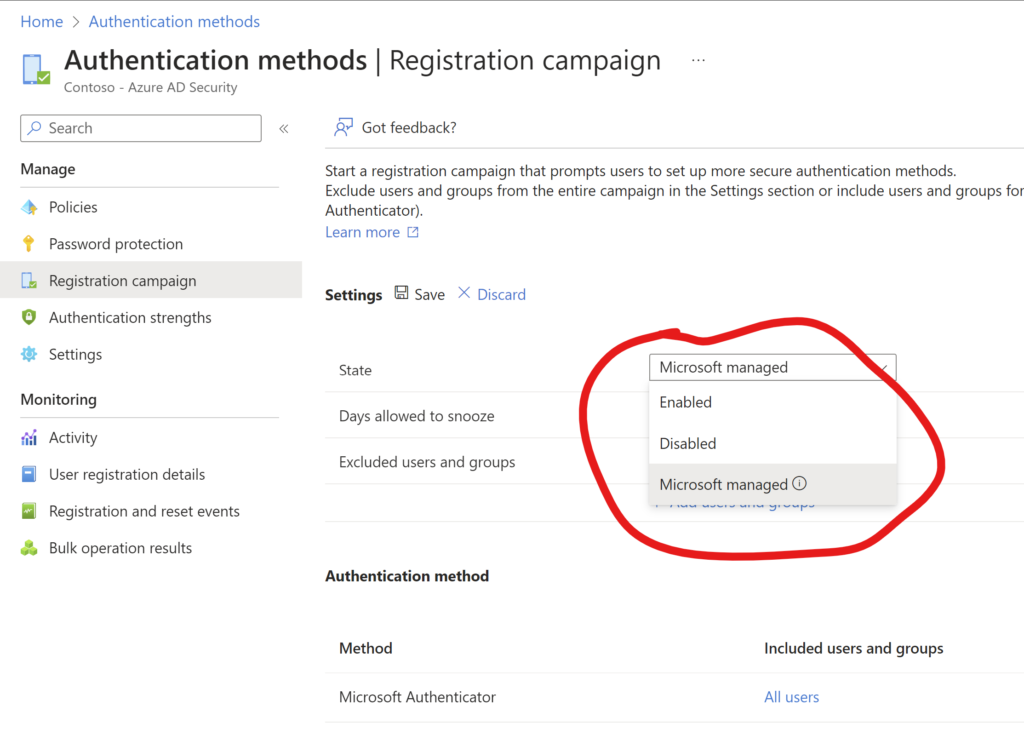
Reference : https://learn.microsoft.com/en-us/answers/questions/1368841/can-we-disable-registration-campaign