Download Prep tool : https://go.microsoft.com/fwlink/?linkid=2065730
Extract the Zip file create two new folders and named as Output & Source.
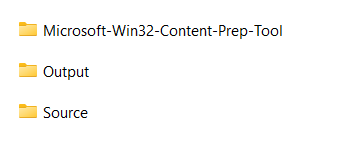
Then open the tool folder in CMD & run IntuneWinAppUtil.exe
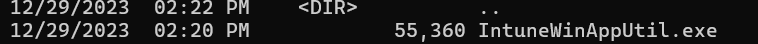
Then give the folders & setup file,
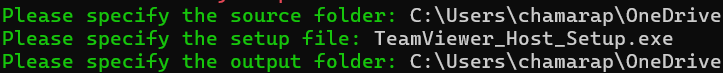
Once preparation is done go to Apps > All apps > Add.
On the Select app type pane, under the Other app types, select Windows app (Win32).
On the Add app pane, click Select app package file.
Give the information & for install command give the ApplicationName.exe /quiet (TeamViewer_Host_Setup.exe /quiet )
In detection rule give the folder and file locations where the software installed,
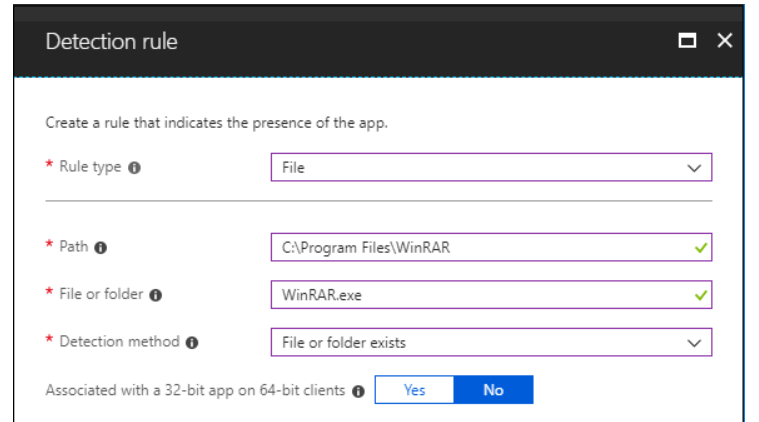
Reference : https://www.youtube.com/watch?v=FGZ7hrVBSE4


