Manually manage site storage limits in SharePoint.
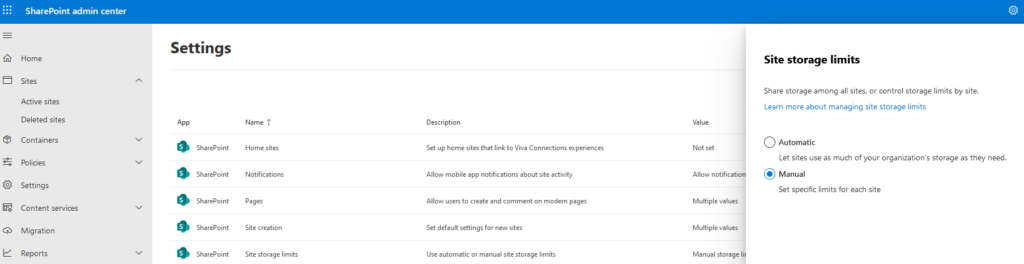
Limited-access user permission lockdown mode is a SharePoint feature designed to restrict what users with limited access (users who have permissions to a specific document or item but not to the entire site) can do within a SharePoint site. When enabled, it restricts users with limited access from navigating through the site or accessing certain features even if they have specific permissions for certain files or folders.


Turn off Required Check-in/Check Out in the SharePoint
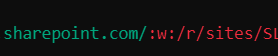
:w: – Word Documents
:x: – Excel Documents
:p: – PowerPoint Presentations
:f: – Folder
:r: – Read-Only Mode
:e: – Edit Mode


