Ensure your organization has sufficient Intune licenses (part of Microsoft 365 E3/E5, EMS E3/E5, or standalone Intune licenses).
Confirm that Azure AD Premium P1 or P2 is available for device management features like Conditional Access and Auto-enrollment.
Ensure devices are connected to Azure AD Connect for directory synchronization.
Scenarios That Typically Do Not Require Profile Migration
- Hybrid Azure AD Join with Co-Management:
- If you are enabling co-management (SCCM with Intune) or configuring Hybrid Azure AD Join, existing user profiles on the device remain intact, as the device is still joined to the on-prem AD while being registered with Azure AD and managed by Intune.
- In this scenario, the user continues to use the same profile without disruption. Policies, configurations, and applications can be managed from Intune without the need to migrate user profiles.
<<< Before
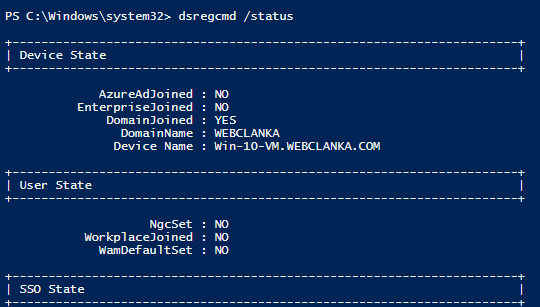


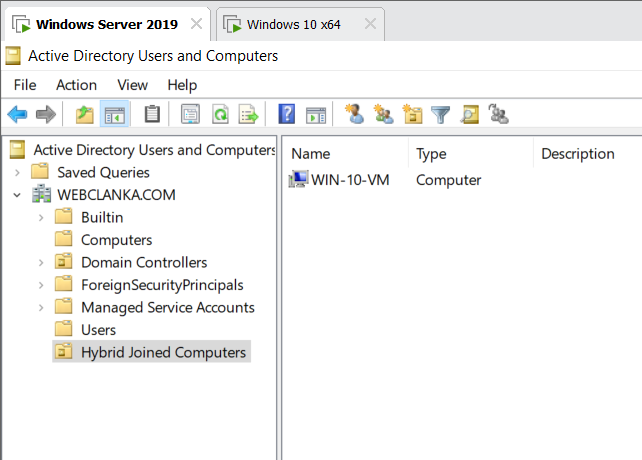
<<< Working >>>
Configure OU Filtering in Azure AD Connect
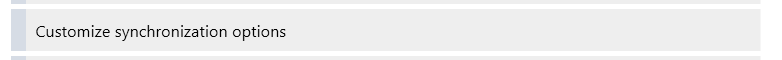
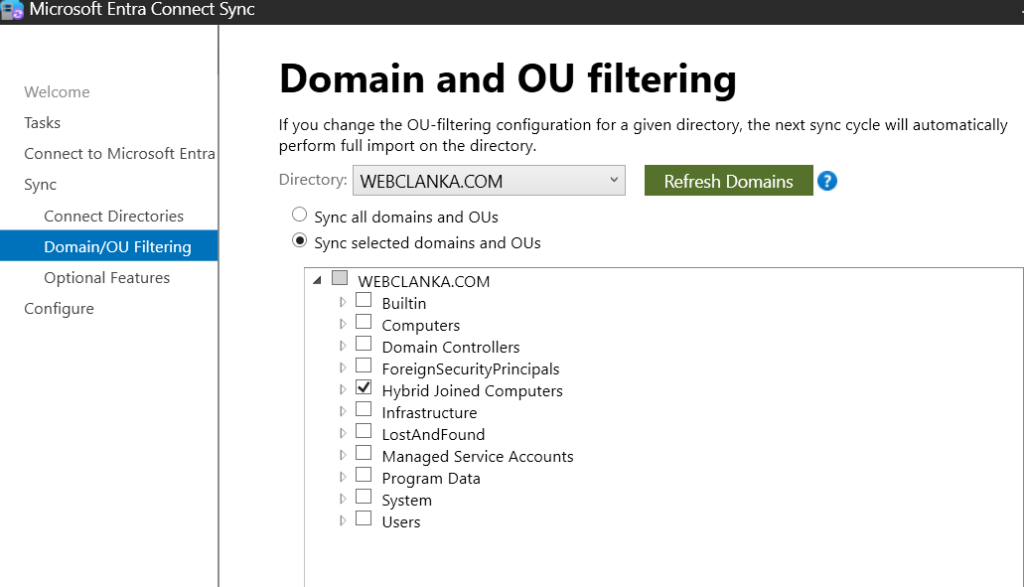
Enable Hybrid Azure AD Join in Azure AD Connect



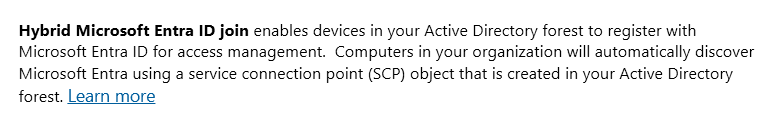
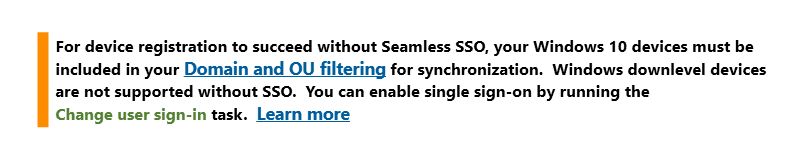
Reference : https://go.microsoft.com/fwlink/?linkid=2049200
Microsoft Entra hybrid join targeted deployment : https://learn.microsoft.com/en-us/entra/identity/devices/hybrid-join-control
Force Synchronization (Optional):

After >>>

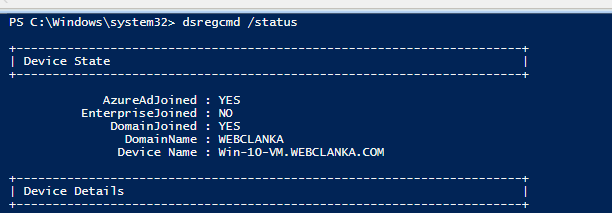
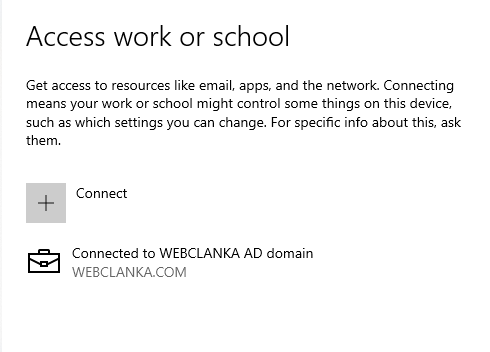
Intune Enrollment
Group Policy 1
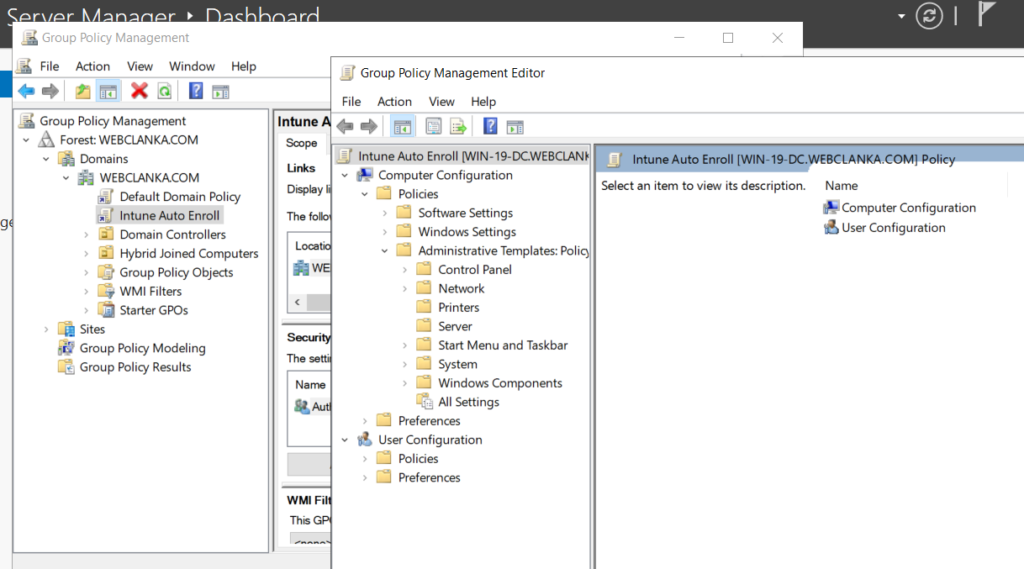
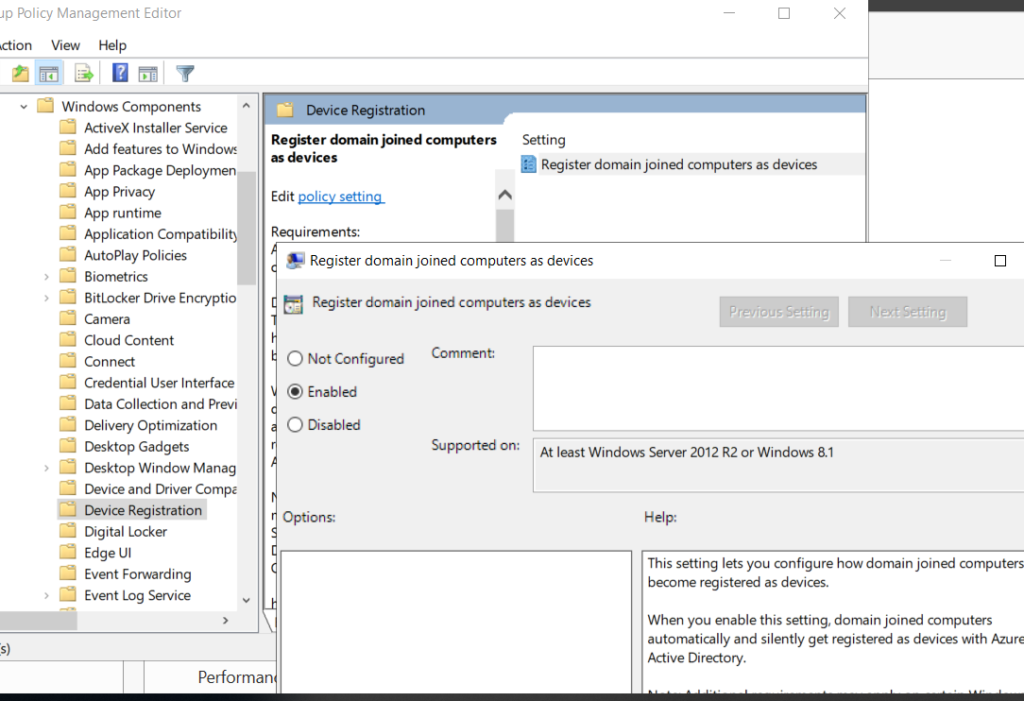
Group Policy 2
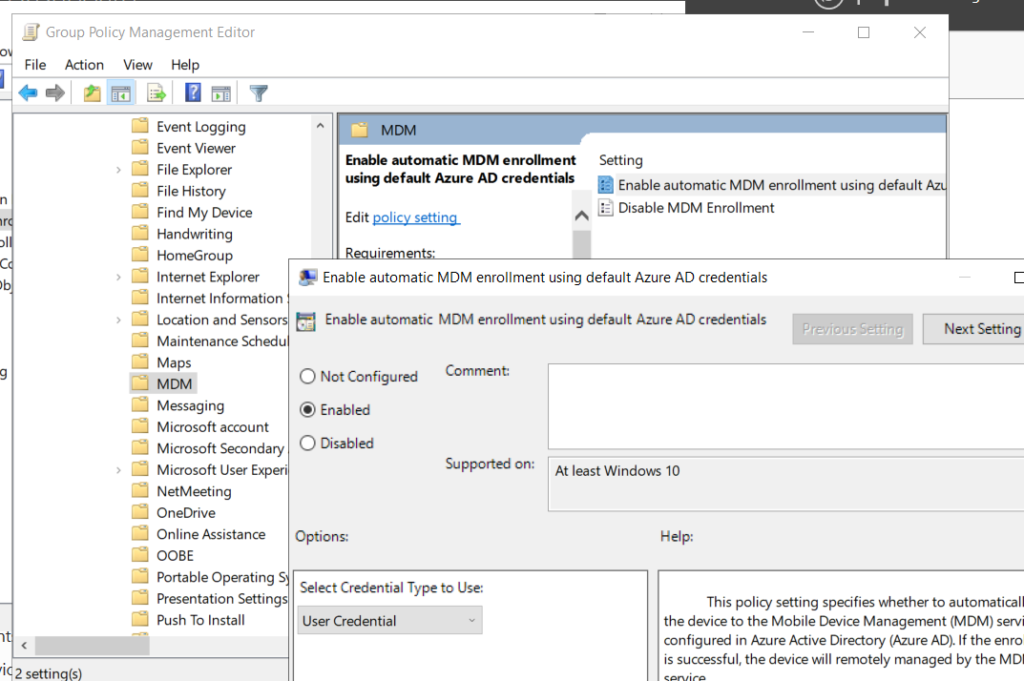
Update below in Azure or Intune portal.



