Microsoft EDR (Endpoint Detection and Response) refers to the advanced security capabilities provided by Microsoft Defender for Endpoint.
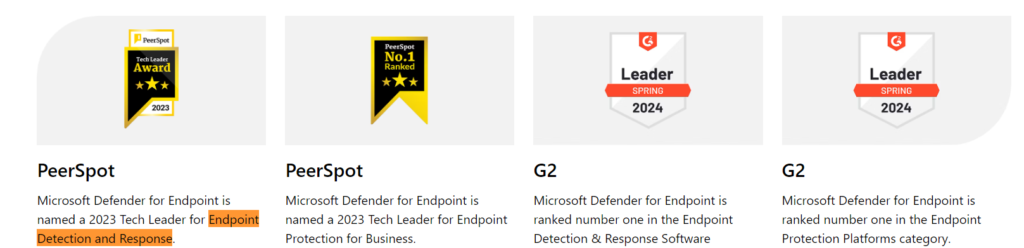
Key Features of Microsoft EDR
- Continuous Monitoring:
- Example: EDR continuously monitors activities on endpoints to detect suspicious behavior, such as unauthorized access attempts or unusual file modifications.
- Behavioral Analysis:
- Example: EDR uses machine learning and behavioral analysis to identify potential threats by examining how processes behave on endpoints, rather than relying solely on known threat signatures.
- Threat Detection:
- Example: EDR can detect advanced threats like fileless malware, zero-day exploits, and lateral movement within a network, which traditional antivirus solutions might miss.
- Incident Investigation:
- Example: When a threat is detected, EDR provides detailed information about the incident, such as how the threat entered the network, what actions it took, and which devices were affected.
- Automated Response:
- Example: EDR can automatically take action to contain a threat, such as isolating an infected device from the network or stopping a malicious process, reducing the impact of an attack.
- Threat Hunting:
- Example: Security teams can proactively search for threats across all endpoints using powerful query tools, even if no alerts have been triggered, allowing them to find and mitigate hidden threats.
- Integration with SIEM:
- Example: EDR integrates with Security Information and Event Management (SIEM) systems, providing a centralized view of security events and enabling more effective threat correlation and analysis.
- Advanced Reporting and Analytics:
- Example: EDR generates detailed reports on security incidents, helping organizations understand their threat landscape and improve their overall security posture.
How Microsoft EDR Works
- Data Collection: EDR collects and stores vast amounts of data from endpoints, including process execution, file modifications, network connections, and registry changes.
- Analysis and Detection: This data is analyzed using advanced algorithms to detect abnormal or malicious behavior.
- Alerting and Response: When a potential threat is detected, EDR generates alerts and can automatically respond to mitigate the threat.
- Forensics and Investigation: Security teams can use the detailed data collected by EDR to conduct in-depth investigations, understand the full scope of an attack, and take appropriate remediation actions.
Microsoft Defender for Endpoint
Microsoft Defender for Endpoint is the specific solution that provides EDR capabilities within the Microsoft security ecosystem. It is designed to work seamlessly with other Microsoft security products, offering a unified approach to endpoint security that helps protect against a wide range of cyber threats.



