Reference : https://learn.microsoft.com/en-us/mem/intune/fundamentals/deployment-guide-enrollment-ios-ipados
Enrolling Options:
Previously called Apple Device Enrollment Program (DEP). Use on devices owned by your organization. This option configures settings using Apple Business Manager (ABM) or Apple School Manager (ASM). It enrolls a large number of devices, without you ever touching the devices. These devices are purchased from Apple, have your preconfigured settings, and can be shipped directly to users or schools.
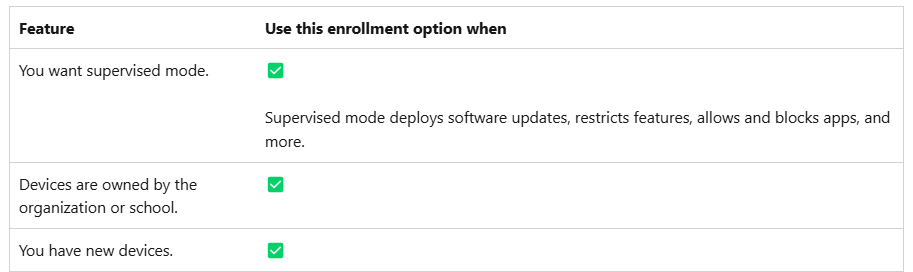
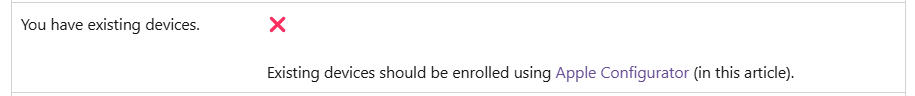
Apple Business Manager is a web-based portal for IT administrators to deploy iPhone, iPad, iPod touch, Apple TV, and Mac all from one place.
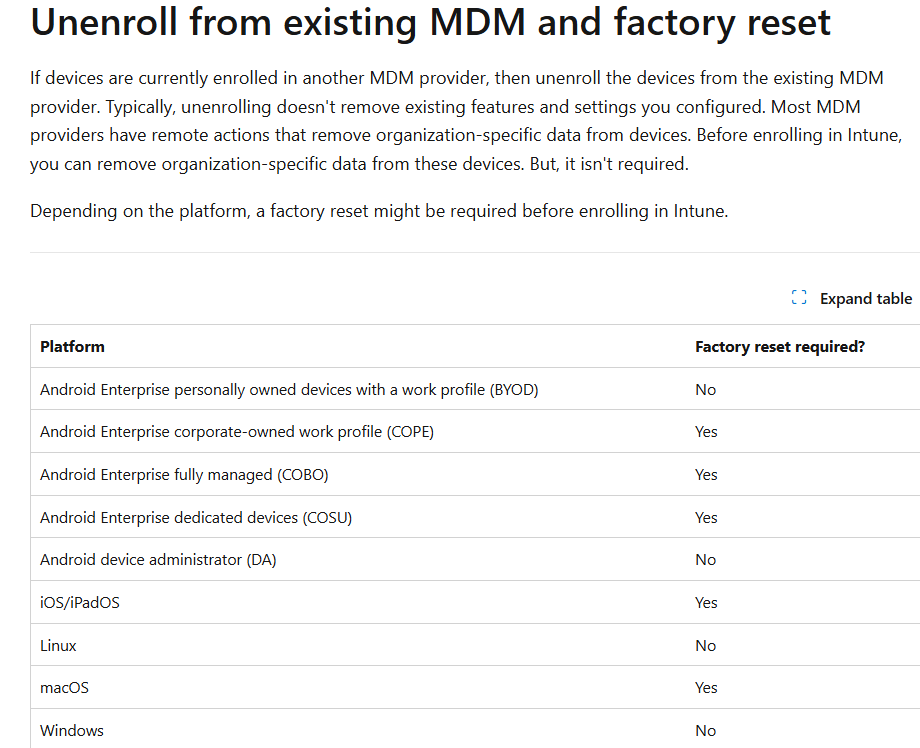
Get an Apple MDM push certificate : https://learn.microsoft.com/en-us/mem/intune/enrollment/apple-mdm-push-certificate-get
Upload and renew your Apple MDM push certificates in Microsoft Intune. An Apple MDM Push certificate is required to manage iOS/iPadOS and macOS devices in Microsoft Intune, and enables devices to enroll via:
- The Intune Company Portal app.
- Apple bulk enrollment methods, such as the Device Enrollment Program, Apple School Manager, and Apple Configurator.
Certificates must be renewed annually. This article describes how to use Intune to create and renew an Apple MDM push certificate.


